Easy and Quick IP Camera Viewer and Controller
MyIPCam is a Chrome extension developed by denfllow that provides an easy and quick way to view and control your IP cameras. With this extension, you can conveniently access your IP cameras in a popup window.
To use MyIPCam, simply select the camera model or use the "Autoscan" feature. Then, input the IP camera address, username, and password in the Options section to access your IP camera. This basic functionality is available for free.
However, MyIPCam also offers additional features for a small fee. These include image recording to the Download folder, the ability to view cameras in a separate tab or window (including full-screen mode), password protection for the Options page and Popup window, and extended PTZ (Pan-Tilt-Zoom) capabilities for certain cameras.
If you encounter any issues during the setup process, you can reach out to the developer at Additionally, if your camera model is not listed in the Options, you can try using the "Use snapshot path" field by entering the PATH (/path) to the camera's JPEG snapshot.
To disable the "Save as..." prompt for image recording, follow these steps:
1. Open Chrome Settings.
2. Scroll down and click on "Show advanced settings..."
3. Find "Downloads".
4. Disable the option "Ask where to save each file before downloading."






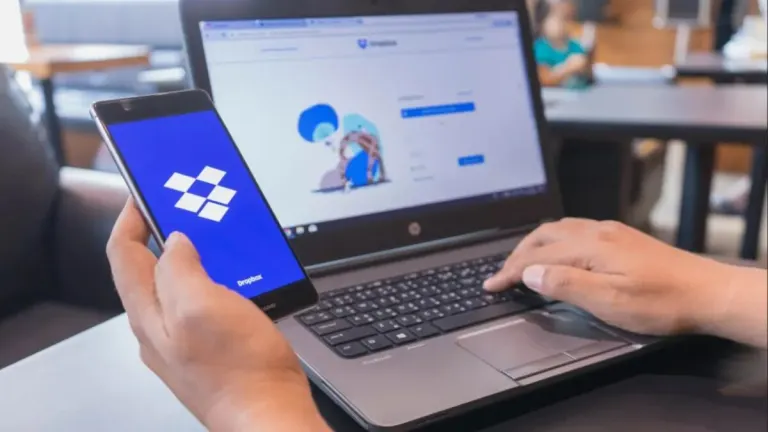



User reviews about MyIPCam
Have you tried MyIPCam? Be the first to leave your opinion!